Season Road Maps are managed from the Season Road Map Athlete Content View.
All weeks in the Season Road Map, past or future, can be edited.
- The first column shows the Monday of each week (this value is not editable)
- The second column holds the training cycle for the week and can be edited using the Cycle dropdown list
- The third column shows the race occurring during that training week, if any (this value is not editable)
- Subsequent columns hold the Total Volume or Longest Workout for each workout type per the athlete’s Workout Settings
- Columns are ordered by workout type, with the Longest Workout column appearing before the Total Volume column
- Longest Swim distance and Total Swim Volume are entered in yards or meters
- Swim distances and volumes are converted to duration based on the athlete’s swim pace
- Fifteen seconds per hundred is added to the pace for volume calculations; for example, an athlete with an average swim pace of 1:45 (yards or meters) and 4000 (yards or meters) weekly distance will have a weekly volume of 80 minutes, or 1:20.
- Longest Bike and Longest Run durations are entered in hours and minutes (hh:mm)
- Longest Other duration is entered in minutes
- Total workout volume for all workout types other than swims are entered in hours and minutes (hh:mm)
- If more than one workout type is included in a View incorporating Total Volume, the Total Volume column auto-calculates the sum of the volumes for each workout type
- The final column holds any notes for the week
Be sure to save  your Season Road Map once it is complete. You can also use the Print button
your Season Road Map once it is complete. You can also use the Print button 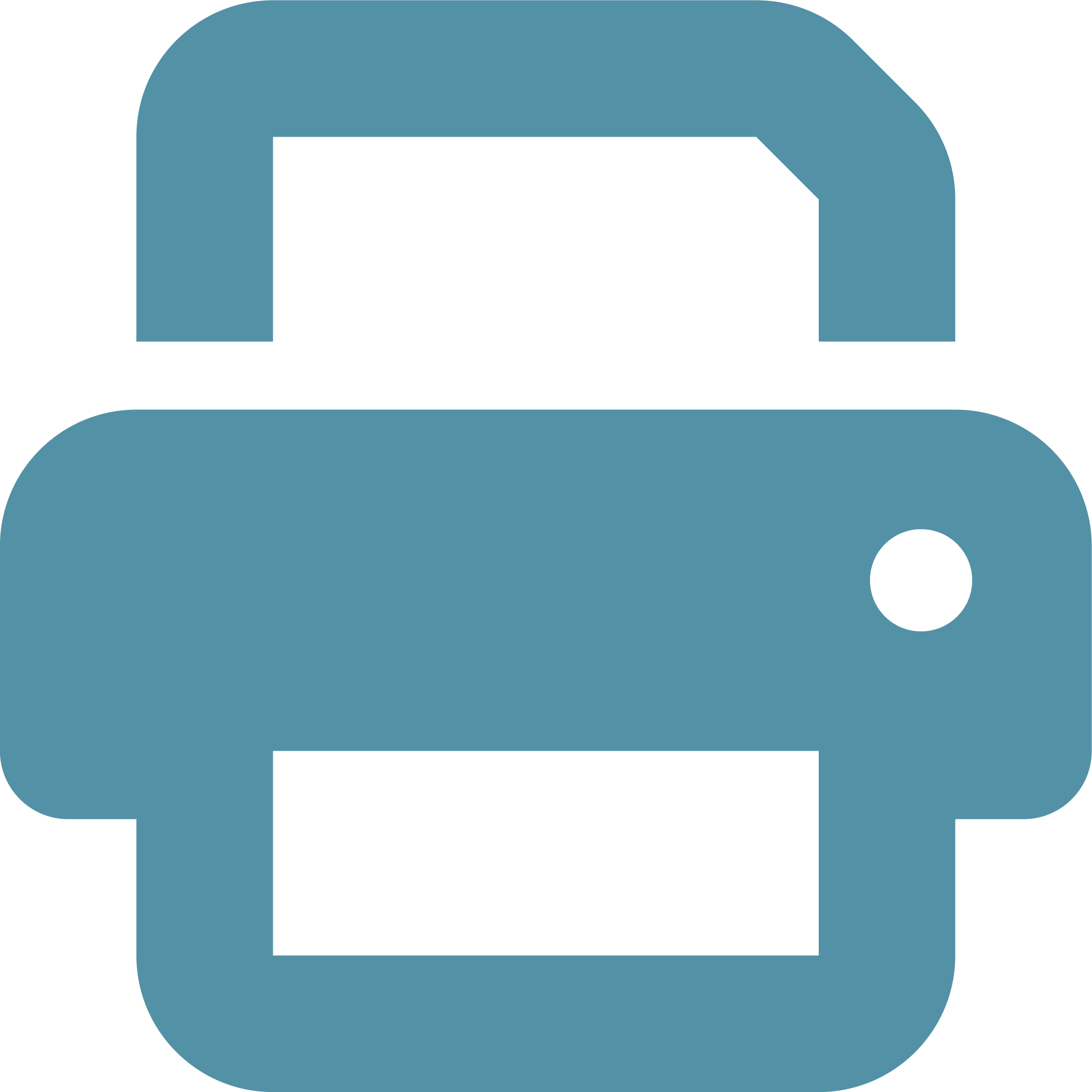 to produce a printer-friendly / PDF version to share with your athlete.
to produce a printer-friendly / PDF version to share with your athlete.
To change the weeks included in a Season Road Map, see Editing Season Road Map Dates.