You can add an athlete from any of the Roster Views. Use the “ Athlete” shortcut in the middle of the blue shaded Roster Hero Bar.
Athlete” shortcut in the middle of the blue shaded Roster Hero Bar.
Both shortcuts will bring up the Add Athlete window, where you can add an athlete to your Roster.
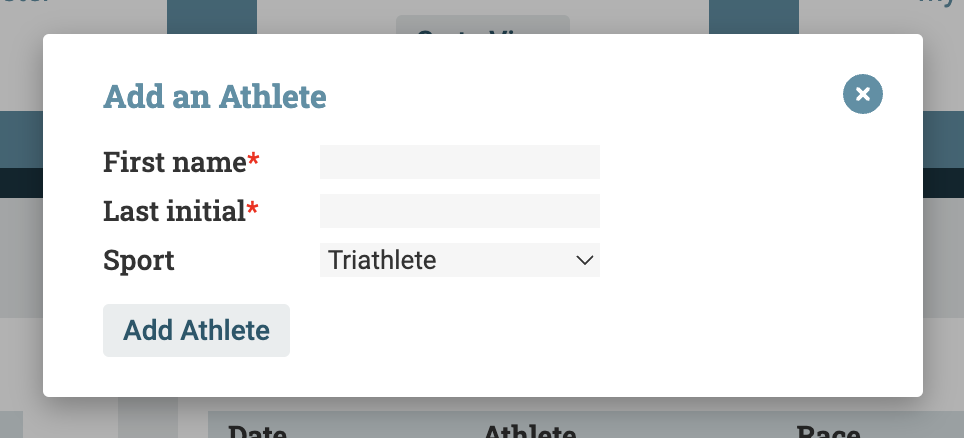
Selecting the athlete’s Sport will assign default Workout Settings to the athlete which are appropriate for that Sport, ensuring that those sport-specific columns appear in the athlete’s Season Road Map and Training Plan. You can update the Workout Settings at any time through the Athlete Hero Bar.
If you have the Business, Growth, or Complete plan, you can also add the athlete’s fee rate and schedule. The athlete will be added to any current and future budgets that have been created.