Adding, editing, and deleting Upcoming Races and Race Results happens in various places across the app.
Add an Upcoming Race
Add an Upcoming Race #
You can add an Upcoming Race from any Roster View or any Athlete View (from anywhere within the Insight CoachPro app).
From the Roster View, use the “ Add a Race” shortcut in the Roster View Hero Bar. From any Athlete View, use the “
Add a Race” shortcut in the Roster View Hero Bar. From any Athlete View, use the “ Race” shortcut on the far right of the Athlete Hero Bar.
Race” shortcut on the far right of the Athlete Hero Bar.
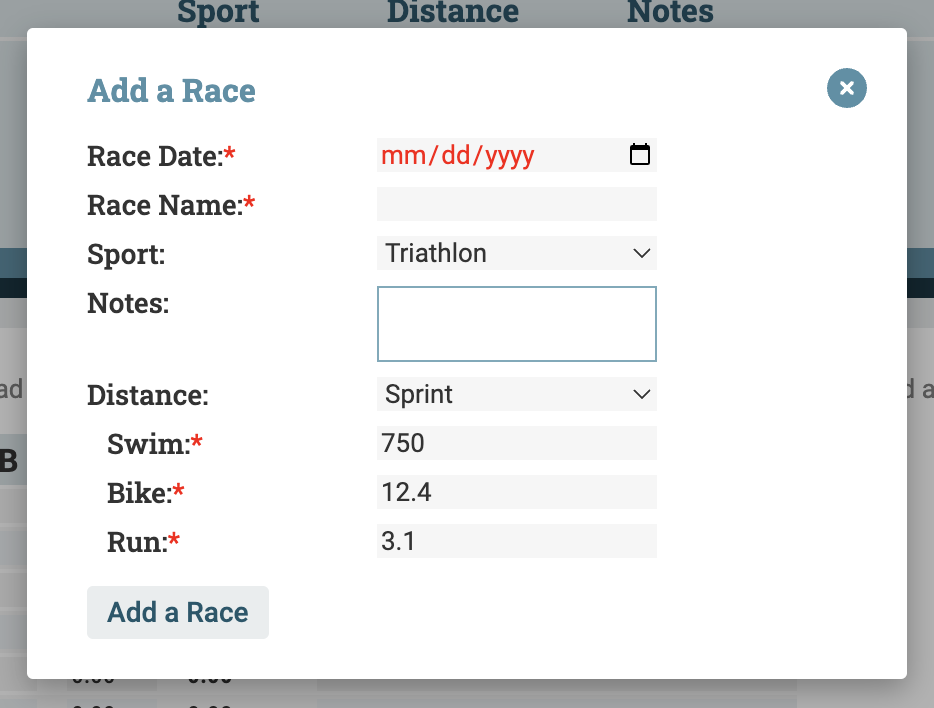
Any of these shortcuts will open the edit Race window. Enter the Race date and name, select the sport, and enter notes if you have them. When the sport is selected, the race distance options will automatically update; for multisport races, individual sport distances will be auto-populated based on the race distance chosen. Individual sport distances can be modified for multisport events, and “other” distances are available for all sports. Click “Add a Race” to save the information once it’s entered.
Edit or Delete an Upcoming Race
Edit or Delete an Upcoming Race #
You can view, edit, and delete Upcoming Races from the Upcoming Races Athlete Hero Bar View.
If you want to edit a race that you see listed on the Central Dashboard, use the icon at the end of the athlete’s row in the Upcoming Races list to go to the Races & Results Athlete View.
Within the Athlete Views, you can navigate to the Upcoming Races Athlete Hero Bar View using the quick link ![]() in the Athlete Title Bar.
in the Athlete Title Bar.
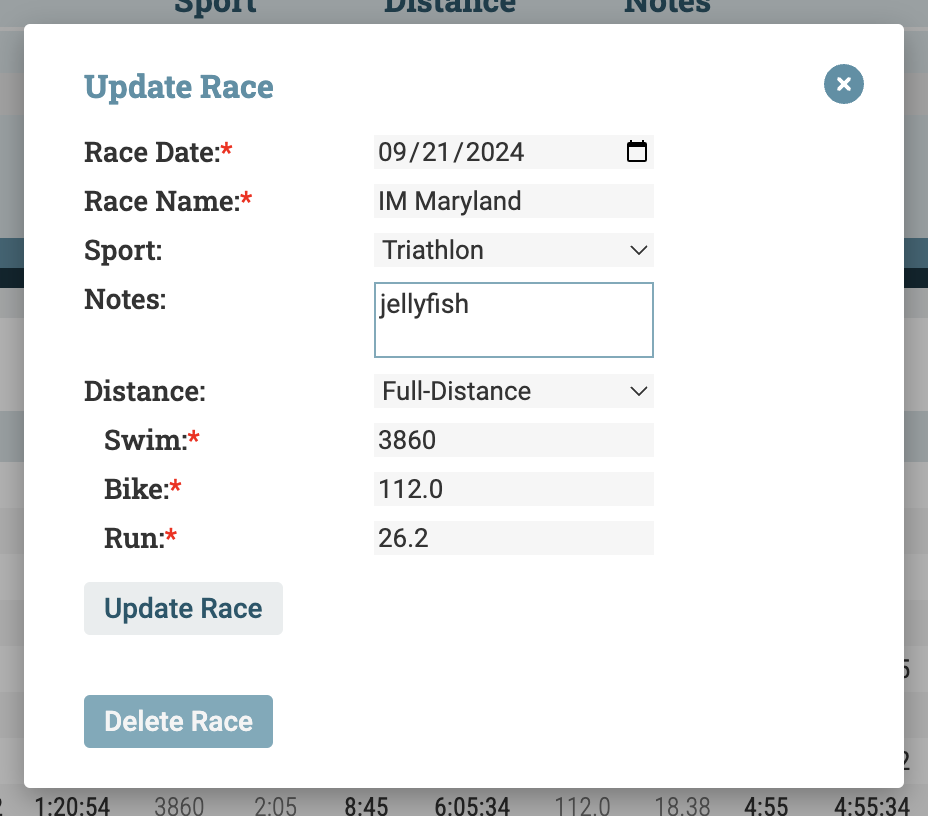
Once you are in the Athlete Hero Bar Upcoming Races View, you can edit or delete an Upcoming Race. Click the  icon on the right side of the race to open the update Race window.
icon on the right side of the race to open the update Race window.
Within the update Race window, you can add notes, change the race sport or distance, or to switch to a different race altogether. After you make any necessary changes, click “Update Race” to save those changes.
You can delete an Upcoming Race by scrolling down to the bottom of the edit Race window and click “Delete Race.”
Edit or Delete a Past/Completed Race
Edit or Delete a Past/Completed Race #
If you want to update a Race Result, or delete a past/completed race, you can do so in the update Race Results window.