Training Plans are managed from the Training Plan Athlete Content View.
If the athlete has a Season Road Map, those weeks will already be shown in the Training Plan.
To add a Training Week outside of the Season Road Map, click Add Week  to open the add Week window.
to open the add Week window.
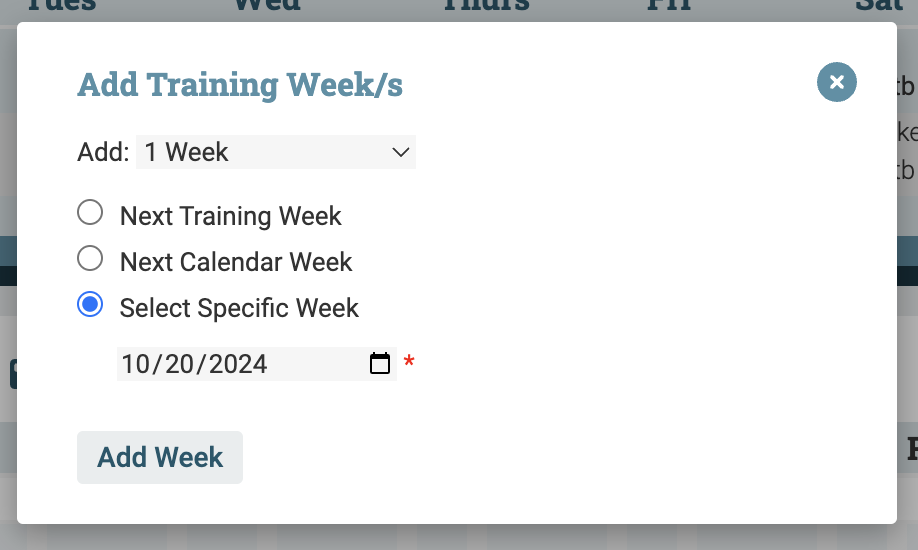
- First, select the number of weeks to add to the Training Plan.
- Select “Next Training Week” to add the week immediately following the final week shown on the Training Plan.
- Select “Next Calendar Week” to add the week immediately following the current calendar week.
- Or “Select Specific Week” to enter a date of your choosing.