Thresholds & Zones is one of five Athlete Content views. You can access Thresholds & Zones from the Nav Bar or from the Athlete Views Select Box within the Roster Hero Bar. Within the Athlete Views, you can view Thresholds & Zones using the quick link  in the Athlete Title Bar.
in the Athlete Title Bar.
The Thresholds & Training Zones page holds the athlete’s Threshold testing history and current Thresholds by sport. It also provides the athlete’s Training Zones for each sport based on their current thresholds.
Adding a Threshold Test Result
To add a Threshold Test Result, click “ Add Threshold Test” at the top of the Threshold Test Results section to open the add Threshold Test window.
Add Threshold Test” at the top of the Threshold Test Results section to open the add Threshold Test window.
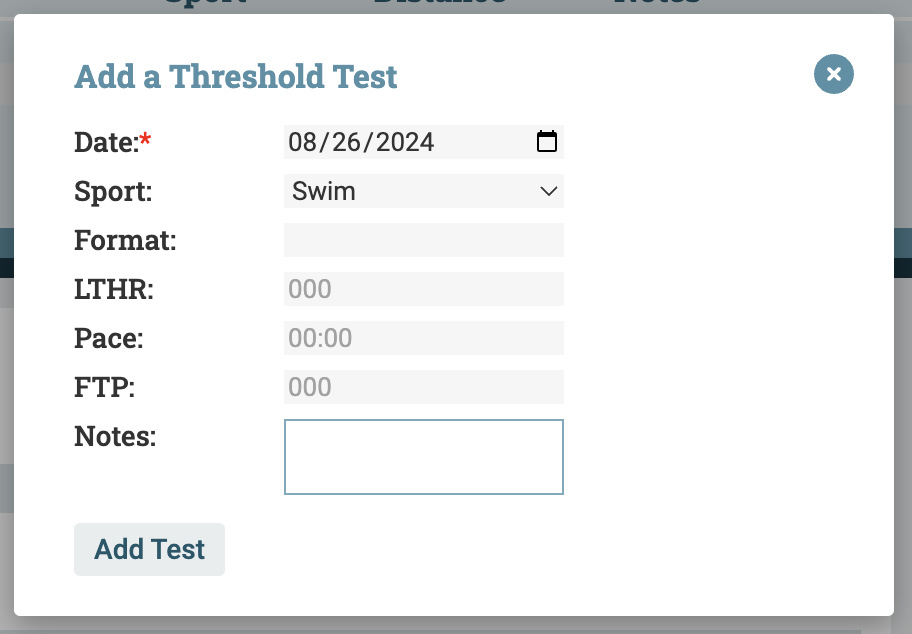
Set the date for the Threshold Test (default is today), and indicate the tested sport. Enter the Threshold Test Format, Lactate Threshold Heart Rate (LTHR), Threshold Pace, and/or Functional Threshold Power (FTP) per the test result. Add Notes with any clarifying information and click “Add Test” to save the information.
Once added, the result will appear in the sport-specific Threshold Tests table.
To edit or delete a Threshold Test, click the  icon at the end of the Threshold Test’s row.
icon at the end of the Threshold Test’s row.
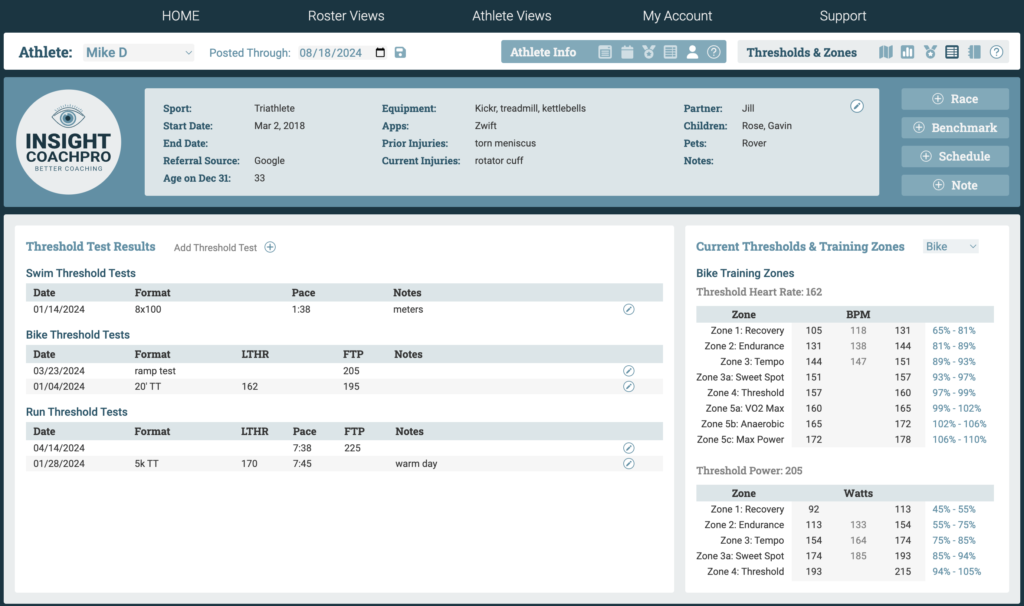
Once an athlete has Threshold Test Results entered for a sport, their training zones for the most recently entered of each of the thresholds in that sport can be viewed on the table/s on the right side of the page. Each table lists the zones, the zone targets or ranges, and the percentage/s of threshold that correspond to that zone.
Viewing Training Zones
- Swim thresholds are translated to target paces for each training zone.
- Bike thresholds are translated to ranges for heart rate and/or power for each training zone. A number in the center column of the table indicates the middle value for that zone.
- Run thresholds are translated to ranges for heart rate, pace, and/or power for each training zone.
- For Zone 1 and Zone 2 pace zones and Zone 1 through 3 for heart rate, a number in the center column of the table indicates the middle value for that zone.
- For Zones 2+ through 4 for pace, the center column indicates the open pace target and the left-hand column indicates the multisport pace target.
Customizing Training Zones
Custom Training Zones for swim, bike, and run can be set on the My Profile page.