The Athlete Title Bar is the white bar at the top of each Athlete View, directly below the Nav Bar. The Title Bar contains the Athlete Select dropdown menu, the selected athlete’s Posted Through date, and the quick links for the Athlete Hero Bar and Athlete Content.

The Athlete Select dropdown menu identifies the currently selected athlete and also allows you to select a different athlete. The dropdown menu list includes all the Active athletes on your roster; to view the information for an Inactive athlete, use the Complete Roster view.
The selected athlete’s Posted Through date indicates the last date through which the athlete has training posted on an outside training platform, such as TrainingPeaks or FinalSurge. You can update the athlete’s Posted Through date by entering a new date and clicking the Save  button. All athletes’ Posted Through dates can additionally be viewed and updated on the Central Dashboard.
button. All athletes’ Posted Through dates can additionally be viewed and updated on the Central Dashboard.
The blue and grey shaded bars in the Athlete Title Bar contain quick links that are used to switch views for the Athlete Hero Bar and Athlete Content.
| Icon | Hero Bar Quick Link | Icon | Content Quick Link |
|---|---|---|---|
 | Workout Settings | Season Road Map | |
 | Weekly Schedule | Training Plan | |
| Upcoming Races | Race Results | ||
 | Training Zones |  | Thresholds & Zones |
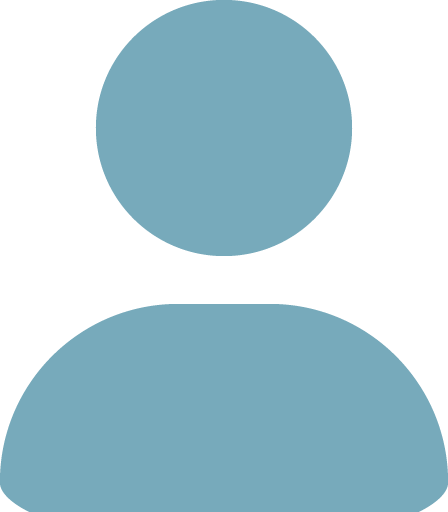 | Athlete Info | 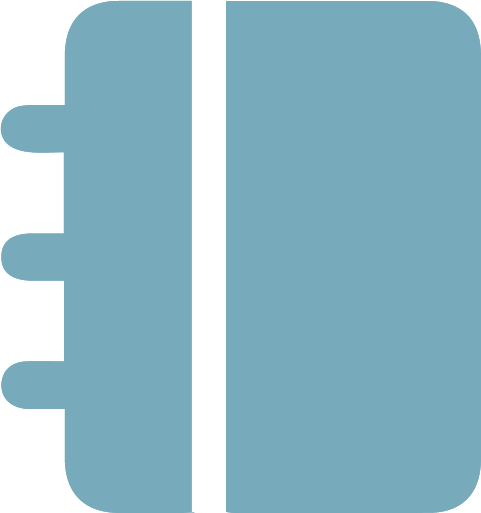 | To Do & Notes |