You can store, view, and update a wide range of information about your athletes:
- First name
- Last initial
- Primary sport
- Start date
- End date
- Referral source
- Age on Dec 31st of the current year (auto-updates each year)
- Available Equipment
- Apps used
- Prior injuries
- Current injuries
- Partner’s name
- Children’s names
- Pets’ names
- Additional Notes
First name, last initial, and primary sport are defined when you add an athlete. The athlete start date will default to the day your athlete was added to your Roster.
Those pieces of information, as well as the rest of the athlete info, can be viewed and edited within the Athlete Info Hero Bar View. You can find the Athlete Info by navigating to the Info & Notes view using the Athlete Select box on any Roster View, or by using the quick link 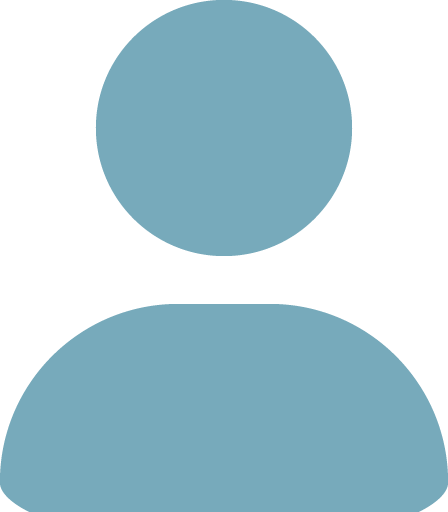 in the Athlete Title Bar.
in the Athlete Title Bar.
To edit your Athlete Info, click the  button on the right side of the Athlete Info. This will open the edit Athlete Info window where you can add or edit all of the athlete info fields.
button on the right side of the Athlete Info. This will open the edit Athlete Info window where you can add or edit all of the athlete info fields.