The Roster Views house the information that helps you manage your current and upcoming workload as well as your athlete Roster.
All Roster Views include the Roster Title Bar, the Roster Hero Bar, and the Roster Content.
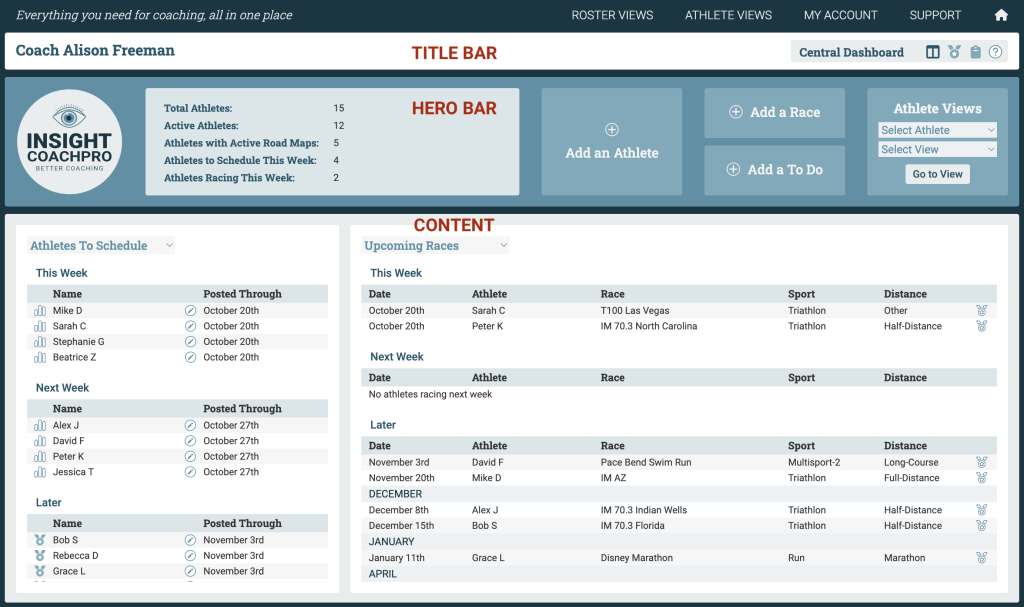
The Roster Title Bar is the white bar at the top of the page, directly below the Nav Bar. The Title Bar contains the quick links for the Roster Content.
The Roster Hero Bar is the blue shaded area in between the white Roster Title Bar and Roster Content. The Roster Hero Bar contains information about your Roster, including a dynamic count of number of athletes who need training scheduled this week and the number of athletes racing this week. The Roster Hero Bar also includes the Athlete Views Select Box, to quickly navigate to an Athlete View for a selected athlete, as well as shortcuts to Add an Athlete, Add a Race, and Add a To Do.
The Roster Content is the large white area within the Roster View. You can switch between the three Roster Content views – the Central Dashboard, Race Results, and your Complete Roster – using the grey shaded quick links box in the Roster Title Bar.
| Icon | Roster View Quick Link |
|---|---|
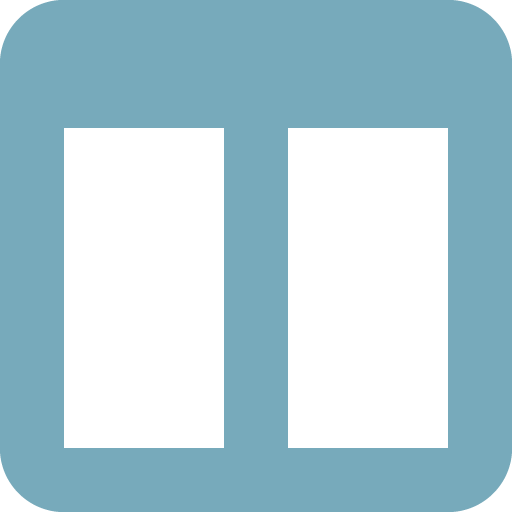 | Central Dashboard |
| Race Results | |
| Complete Roster |