Upcoming Races is one of four Athlete Hero Bar views. You can view the Upcoming Races using the quick link ![]() in the Athlete Title Bar.
in the Athlete Title Bar.
The Upcoming Races view shows all of the athlete’s currently scheduled future races, in ascending order by date. The view shows the race information as well as how many weeks are left until race day, and allows you to edit those races. (You can view past races and enter results in the Athlete Content Race Results view.)
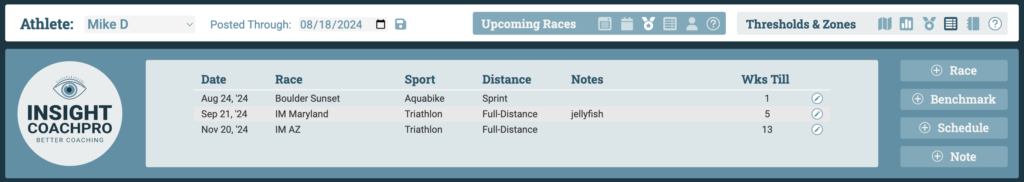
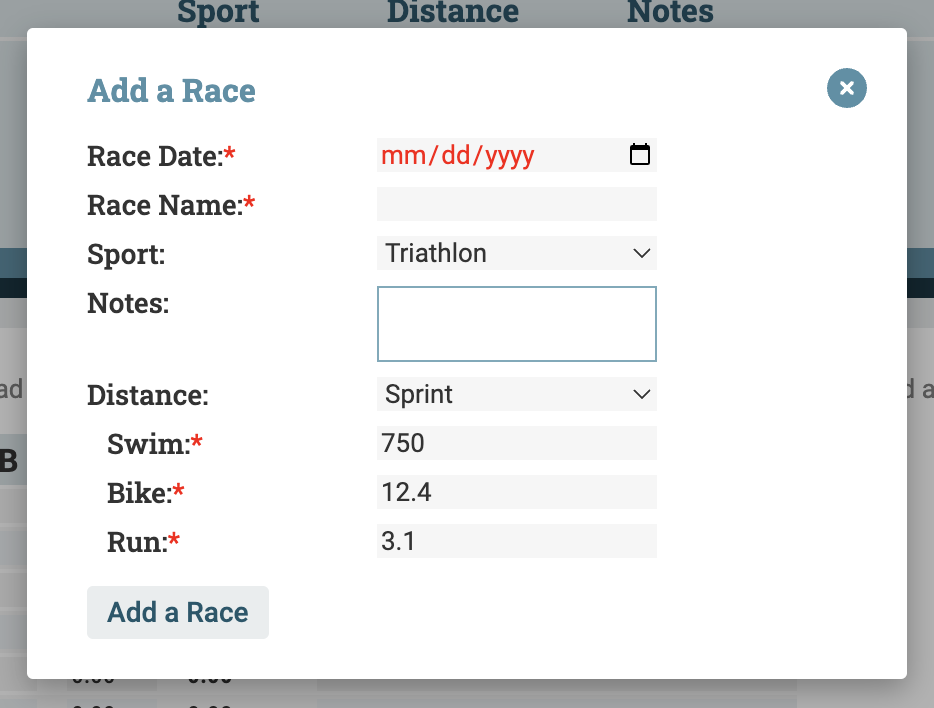
To add an Upcoming Race, click the “ Race” shortcut on the right side of the Athlete Hero Bar.* This will open the edit Race window. Enter the Race date and name, select the sport, and enter notes if you have them. When the sport is selected, the race distance options will automatically update; for multisport races, individual sport distances will be auto-populated based on the race distance chosen. Individual sport distances can be modified for multisport events, and “other” distances are available for all sports. Click “Add a Race” to save the information once it’s entered.
Race” shortcut on the right side of the Athlete Hero Bar.* This will open the edit Race window. Enter the Race date and name, select the sport, and enter notes if you have them. When the sport is selected, the race distance options will automatically update; for multisport races, individual sport distances will be auto-populated based on the race distance chosen. Individual sport distances can be modified for multisport events, and “other” distances are available for all sports. Click “Add a Race” to save the information once it’s entered.
*You can also add a race from any Roster View.
You can edit an Upcoming Race to add notes, change the race sport or distance, or to switch to a different race altogether. Click the  icon on the right side of the race to open the update Race window, make any necessary changes, then click “Update Race” to save those changes.
icon on the right side of the race to open the update Race window, make any necessary changes, then click “Update Race” to save those changes.
You can also delete an Upcoming Race by clicking the  icon on the right side of the race to open the update Race window. Then scroll down to the bottom and click “Delete Race.”
icon on the right side of the race to open the update Race window. Then scroll down to the bottom and click “Delete Race.”