An athlete’s Posted Through date indicates the last date through which the athlete has training posted on an outside training platform, such as TrainingPeaks or FinalSurge. You can view and edit an athlete’s Posted Through date from the Central Dashboard and the Athlete Title Bar.
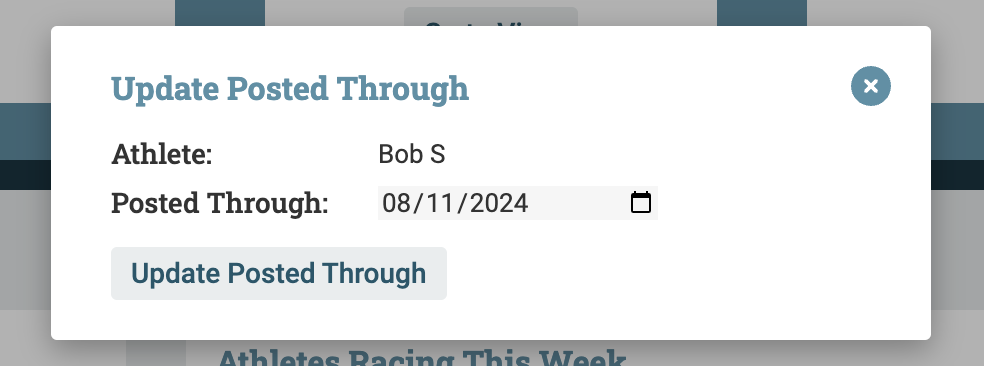
To update an athlete’s Posted Through date from the Central Dashboard, click the  icon just to the left of their Posted Through date. The edit Posted Through window will open, where you can enter and save the new Posted Through date.
icon just to the left of their Posted Through date. The edit Posted Through window will open, where you can enter and save the new Posted Through date.
To update an athlete’s Posted Through date from the Athlete Title Bar, enter a new date directly in the Title Bar and click the Save  button.
button.

You will need to update the “Posted Through” date for each athlete whenever you post their next block of training outside of the Insight CoachPro platform. This date is NOT auto-updated based on your entries in their Season Road Map or Training Plan.